We are thrilled to introduce the new WhatsApp: Customer Service Window Check feature within Workflows. This powerful condition lets you determine whether an active Customer Service Window is open between your business and your customer. When the window is open, you can send unlimited free-form messages at no cost for the first 1,000 service conversations each month.
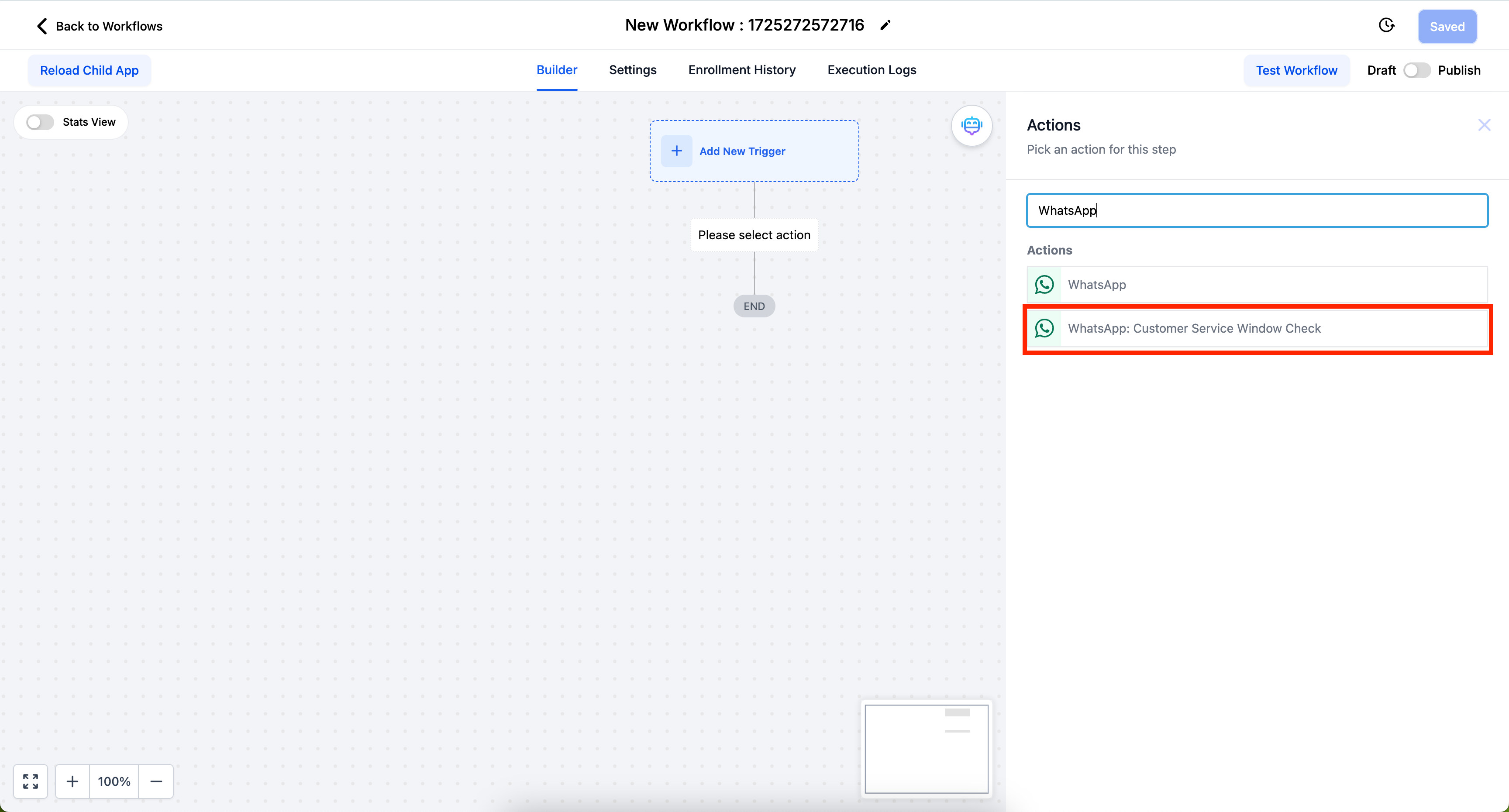
👀 What’s New?
Free-Form Messaging:
You can now send unlimited free-form messages to your customers during an open customer service window, which lasts 24 hours from when a customer sends you a message.
Unlike WhatsApp templates, which require Meta’s pre-approval, free-form messages within this window do not need to be pre-approved by Meta. This allows you to communicate more spontaneously and efficiently with your customers.
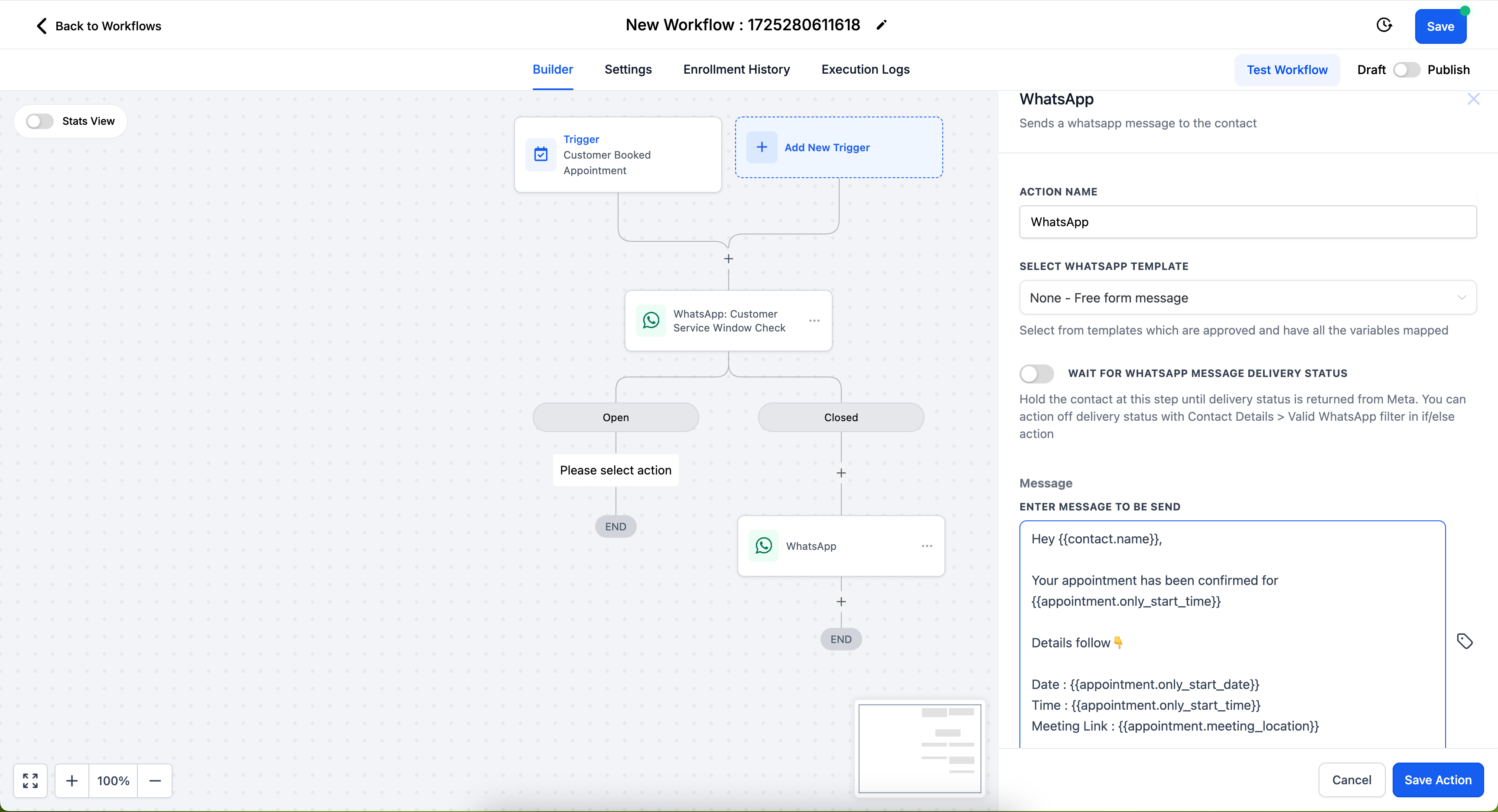
Free Tier Service Conversations:
Your WhatsApp Business Account (WABA) is entitled to 1,000 free service conversations per month across all business phone numbers.
This free tier allows you to send messages to customers without incurring additional costs, significantly lowering your communication expenses.
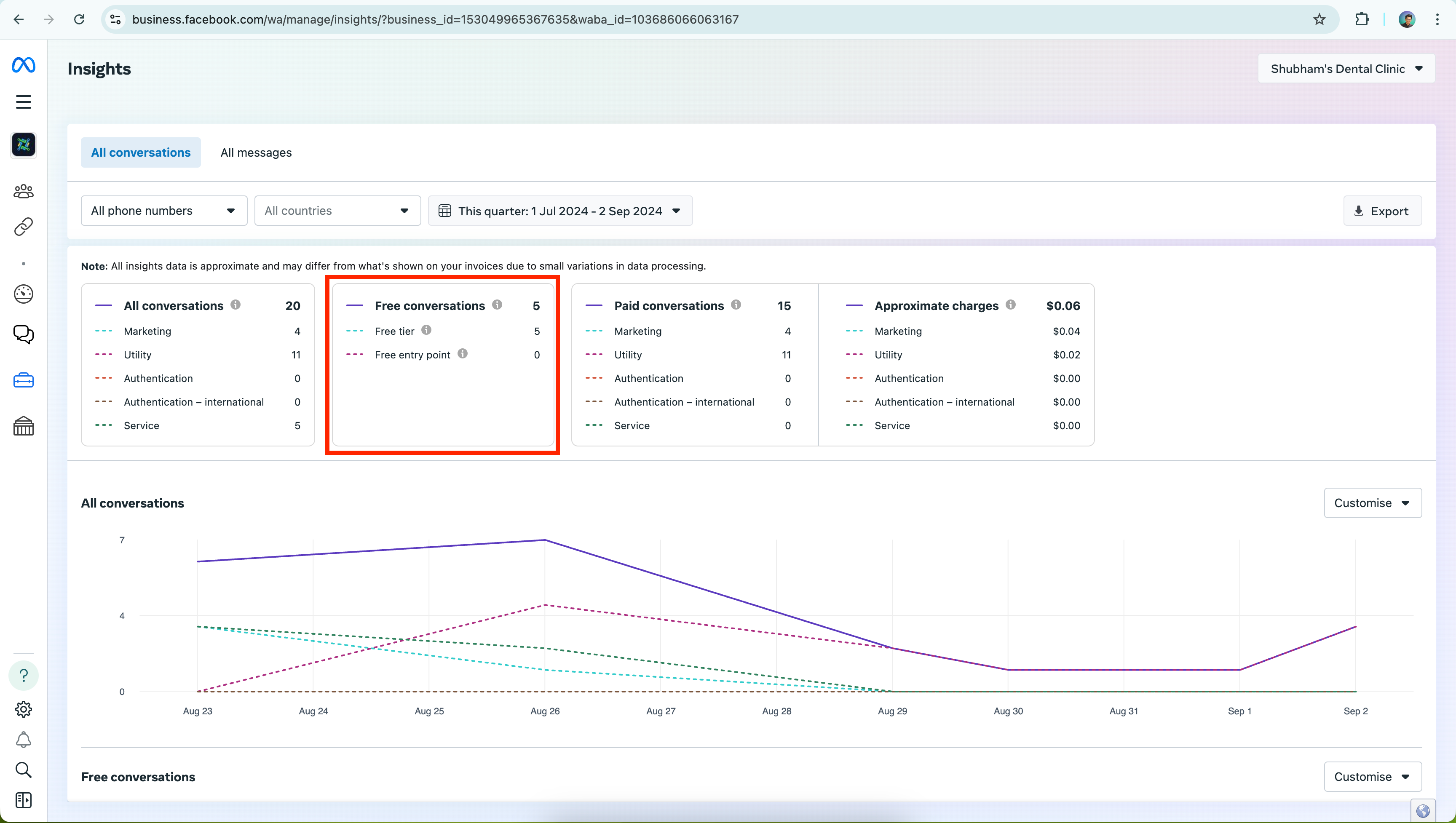
Cost Efficiency:
By utilizing the Customer Service Window Check, you can monitor when the service window is open and strategically send free-form messages during this period.
Maximize your free tier by ensuring that most of your interactions occur within these open service windows.
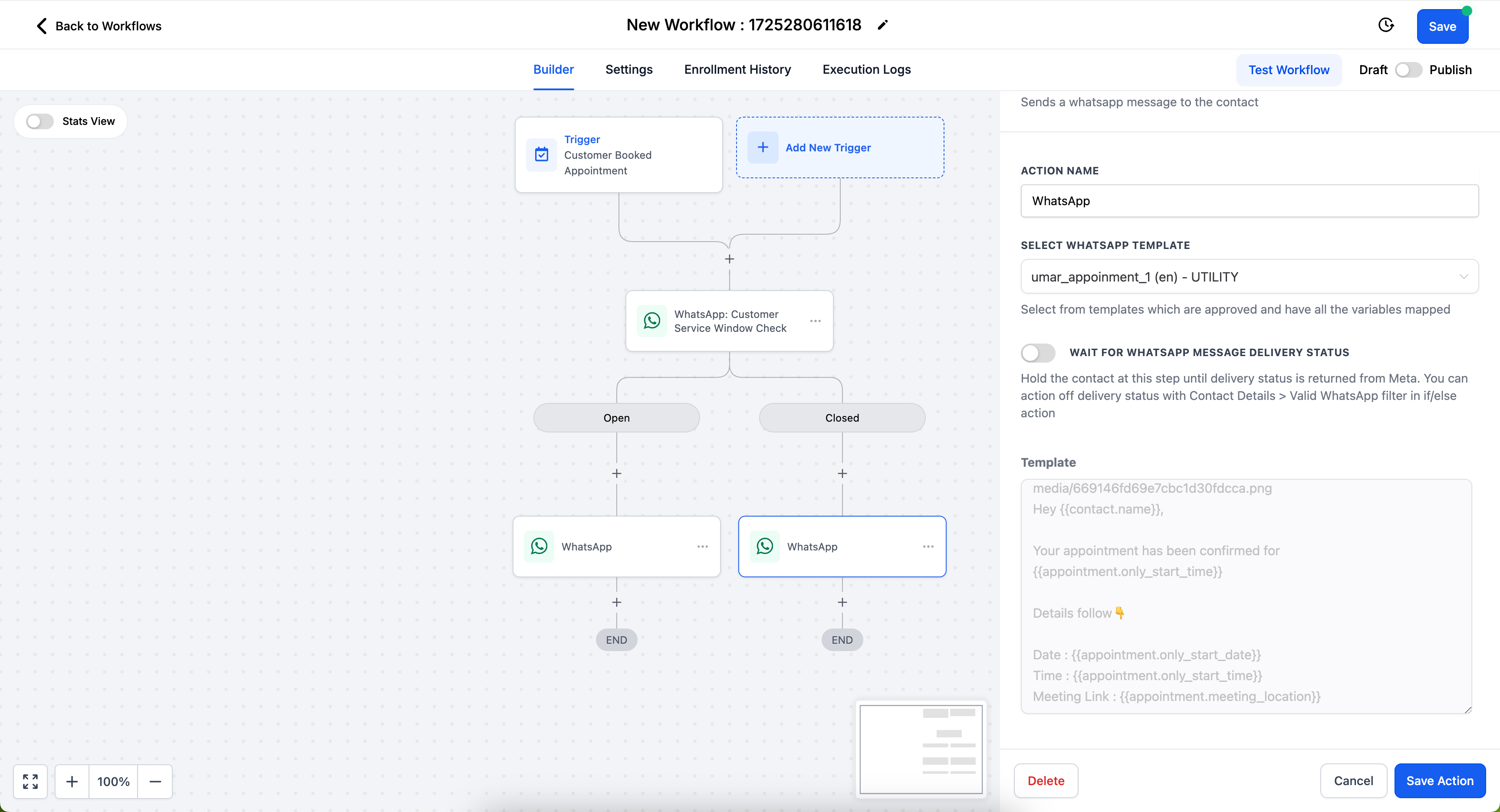
👷 How It Works:
- Go to Automations > Workflows > Create Workflow > Start from Scratch
- Click on the plus button to add an action > Select WhatsApp: Customer Service Window Check
- This action will create two branches. Open and Closed
- Under Open branch, select WhatsApp action and select template as None – Free form message
- Under Closed branch, select WhatsApp action and select marketing/utility template to initiate the conversation with the customer
