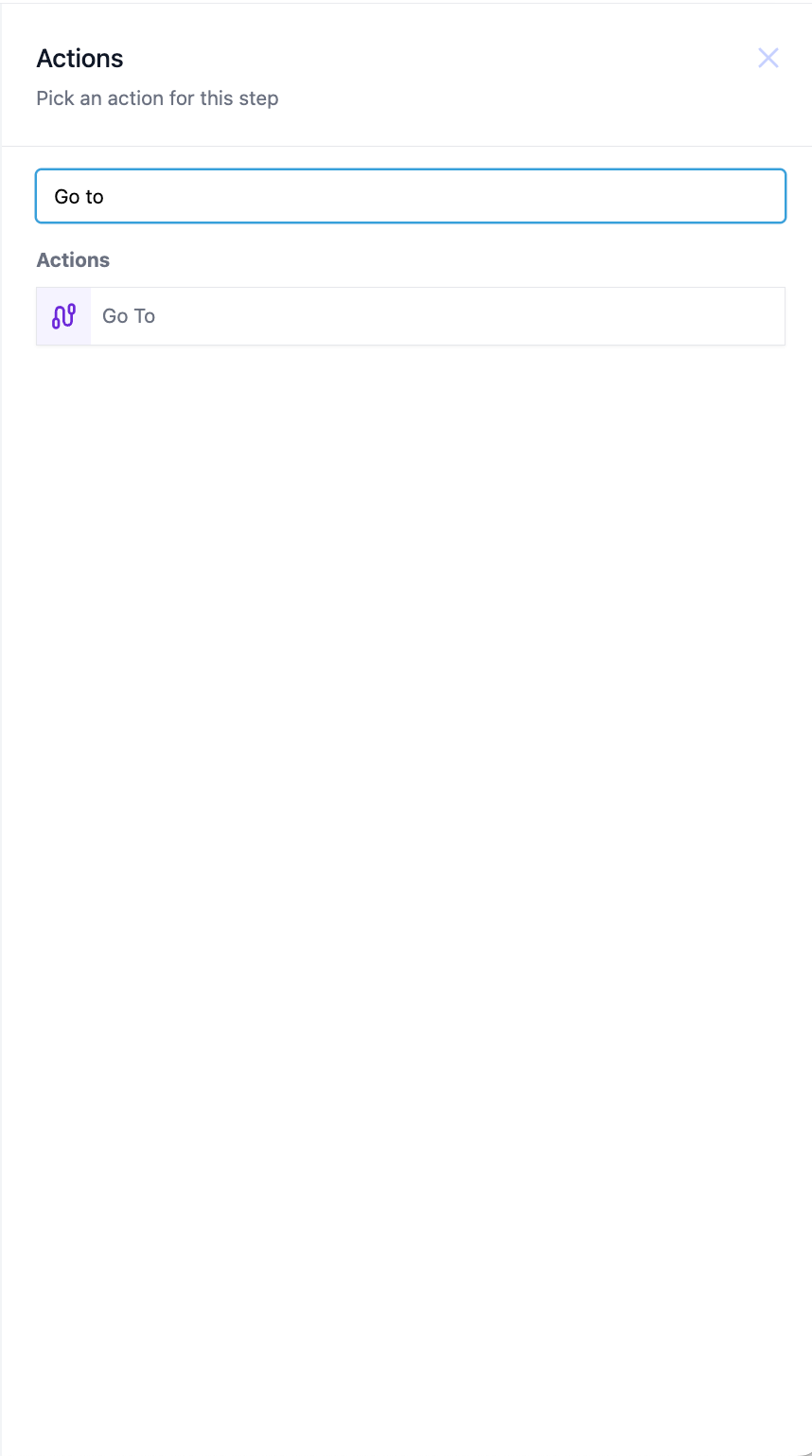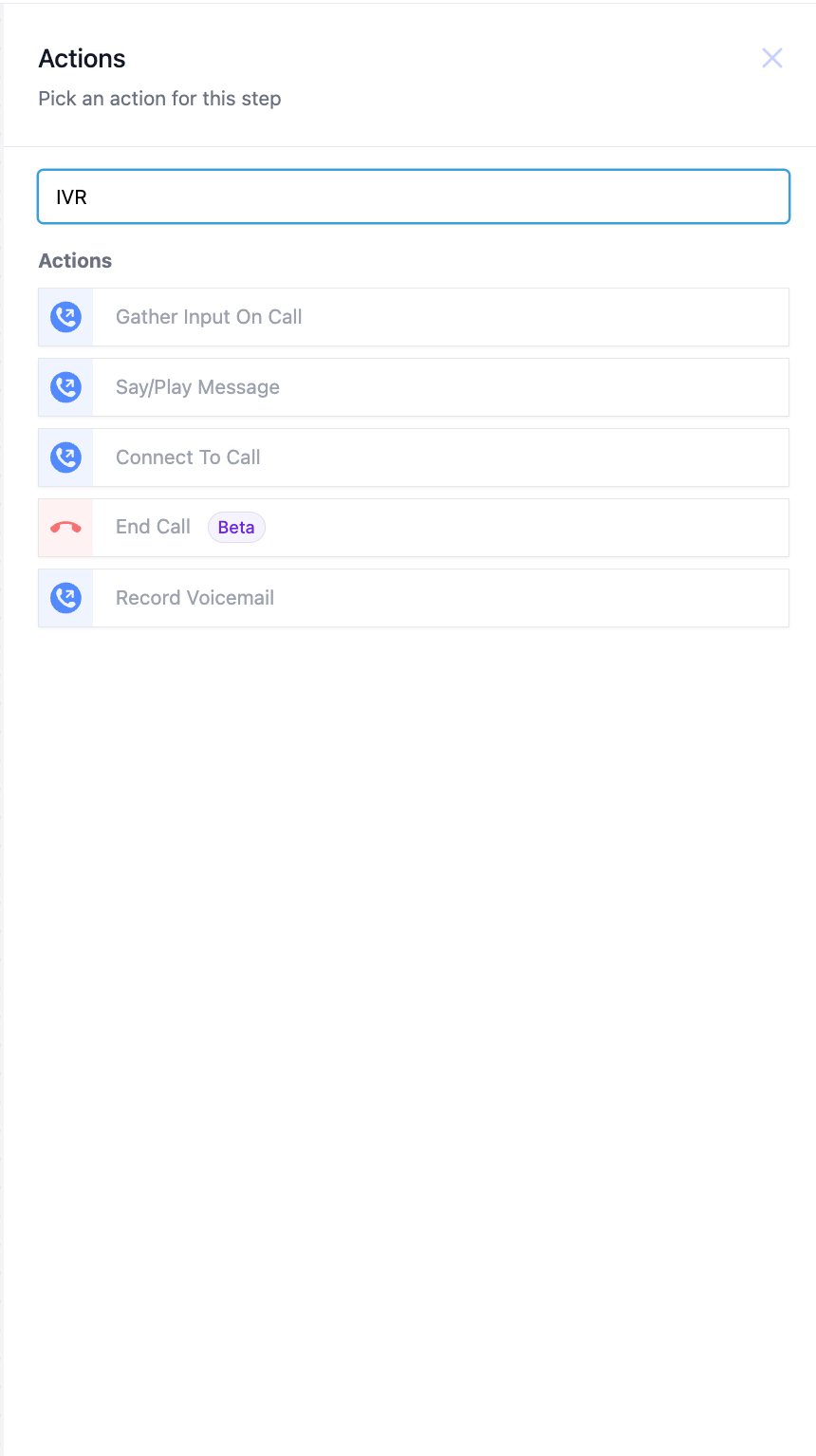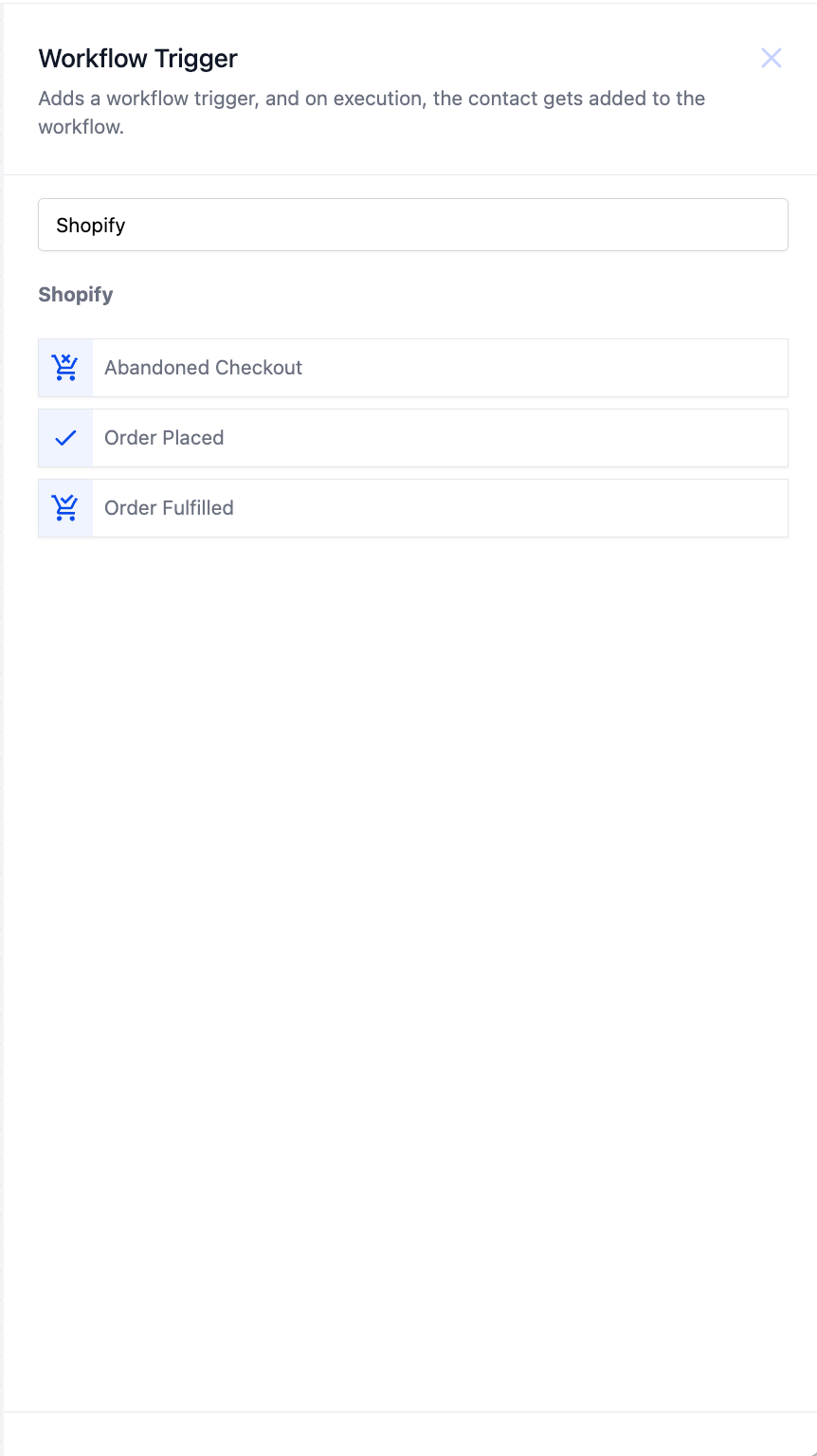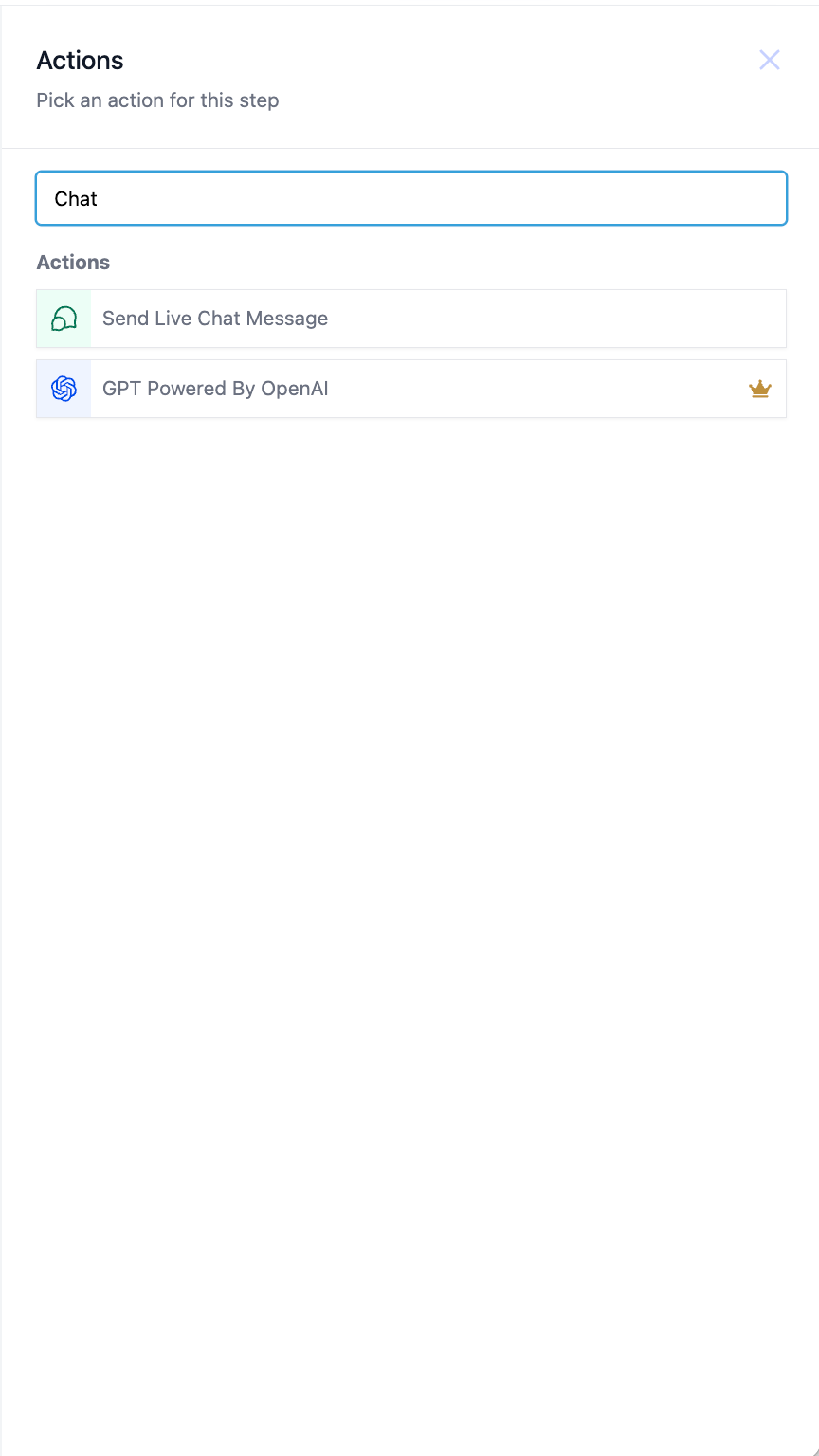The search bar present in the builder which is used to search for actions and triggers was only able to search based on the names that were stored in the backend.
We have made significant changes in the Search Bar that will improve the user experience and also increase the visibility of the actions and triggers.
What’s New?
Enhanced Search Capabilities. Now you can search on the basis of –
- “Categories” – Now, by entering a category name in the search bar, users can easily find all actions or triggers within that category.
- “Tags” – We have assigned tags to actions and triggers and user can search on the basis of those. For eg. If the user enters Chat in the search Bar GPT action will populate as the search result.
- “Name” – The original name search remains, but now includes both front-end and back-end names, providing you with even more flexibility.
Prioritized Results:
To ensure you find the most relevant options quickly, search results are prioritized in this order:
- Exact Name Matches: If your search term perfectly matches an action or trigger name, it appears first.
- Matching Tags: Actions and triggers with matching tags come next.
- Category Matches: Finally, actions and triggers within your searched category will populate the results.