Good news! We’ve rolled out a new security update to keep your data safer than ever 💪
The security update is currently an “
opt-in
” setting that disables the auto-generation of Location API Keys and excludes API Keys in Location CRUD APIs.
You can activate this update by logging into your agency admin account, navigating to
Company under Settings, and enabling
Enhanced Account Security
.
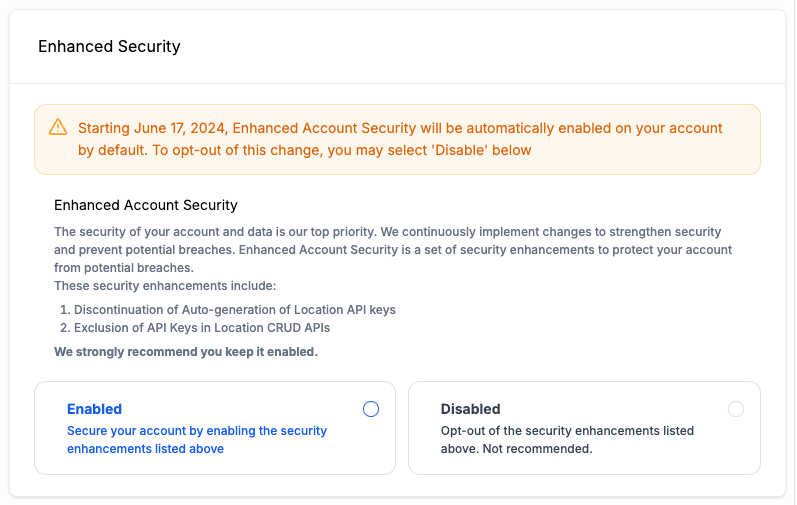
Enabling Enhanced Account Security will:
- Disable Auto-generation of Location API keys: To enhance account security, API keys will not be automatically generated when you create a new location via API or our user interface (UI). Instead, you will need to generate them manually through the UI.
- Exclude API Keys in Location CRUD APIs: Previously, you could access API keys via the Location CRUD APIs responses. Going forward, you’ll need to log in and retrieve the keys directly from the UI.
Please note that as of June 17th, 2024 the Enhanced Account Security setting will become the default for all accounts, unless you have opted-out in advance.
After that date, you’ll have the ability to opt-out in Settings; however, we strongly advise against it as it will put your data at risk.
