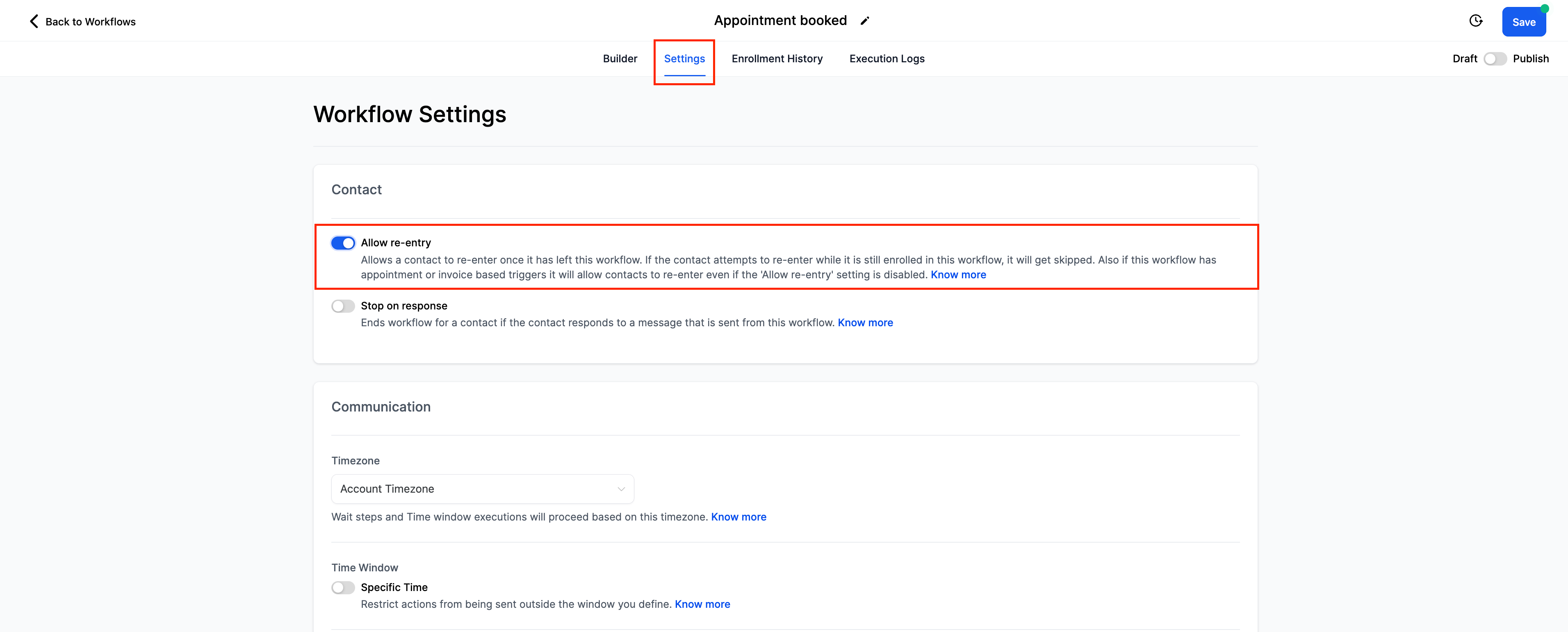Based on the data analysis we figured out majority of the users were changing the Allow Re-entry setting to on. So we have decided to make changes in the default behavior –
- Previously when a new workflow was created “Allow Re-Entry” setting was turned “Off” by default.
- Going forward “Allow Re-entry” toggle will be turned “On” by default for the new workflows that are created.
- No changes will be made to the pre-existing workflows, this change is only applicable to newly created workflows.
- To switch off the settings –
- Go to Workflow Builder
- Go to the “Settings” tab
- Switch “Off” the Allow Re-Entry