The objective of these updates was to provide enhanced control over bulk actions for tags, allowing for more efficient management of contacts. You can now easily remove all tags from selected contacts and restore them when needed.
This feature is currently live via Labs.
What’s Included?
Lab Feature 1: Bulk Tags New Architecture
Add and Remove Tags Architecture Update – This will increase the reliability of add and remove tags. There now are stats models for all bulk actions where you can get details about which tags were added and the contact list which got updated.
We have also updated the UX and enhanced the bulk action modals.
This can be accessed by selecting multiple contacts and clicking on the bulk action for Bulk Add or Bulk Delete.
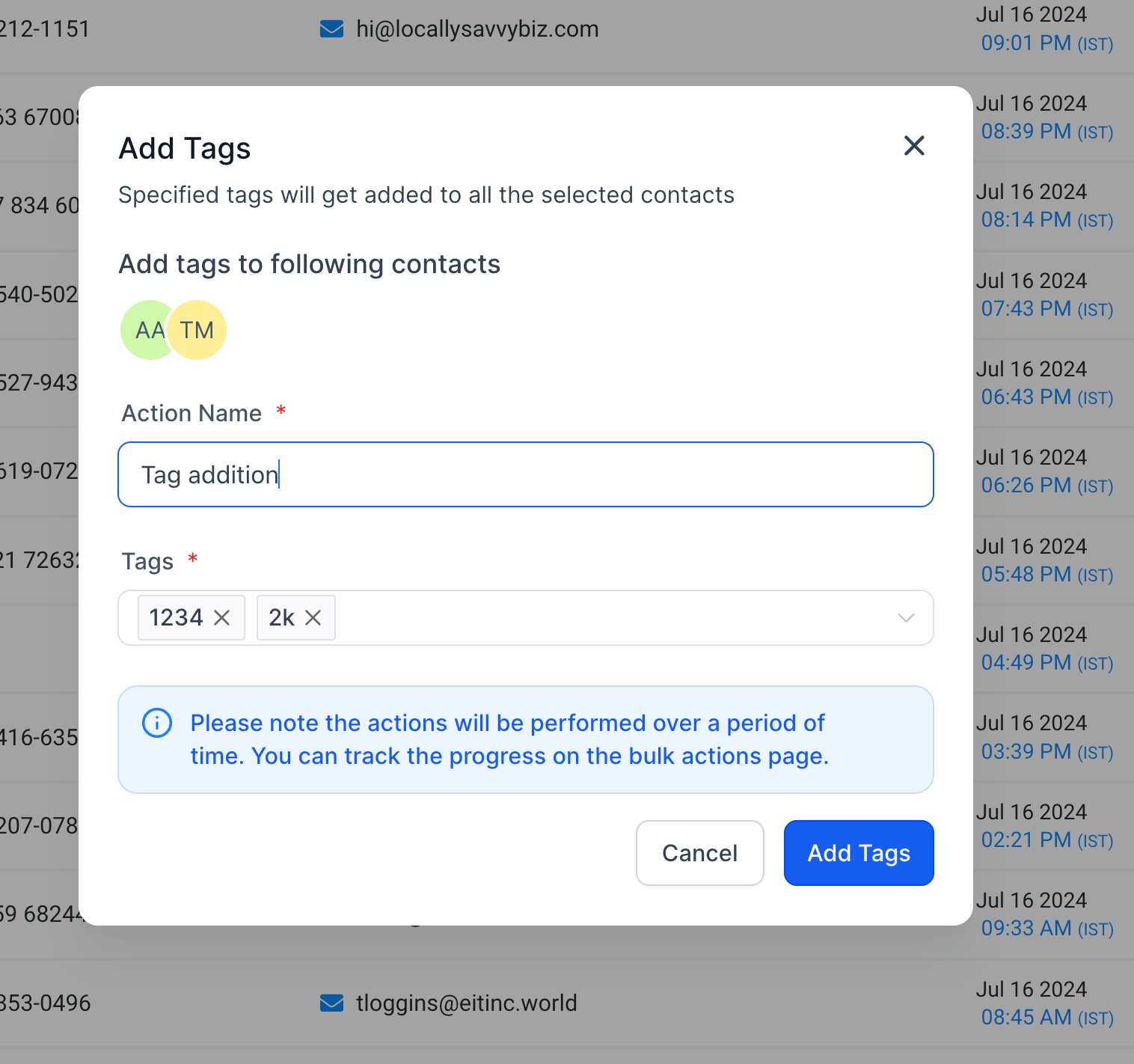
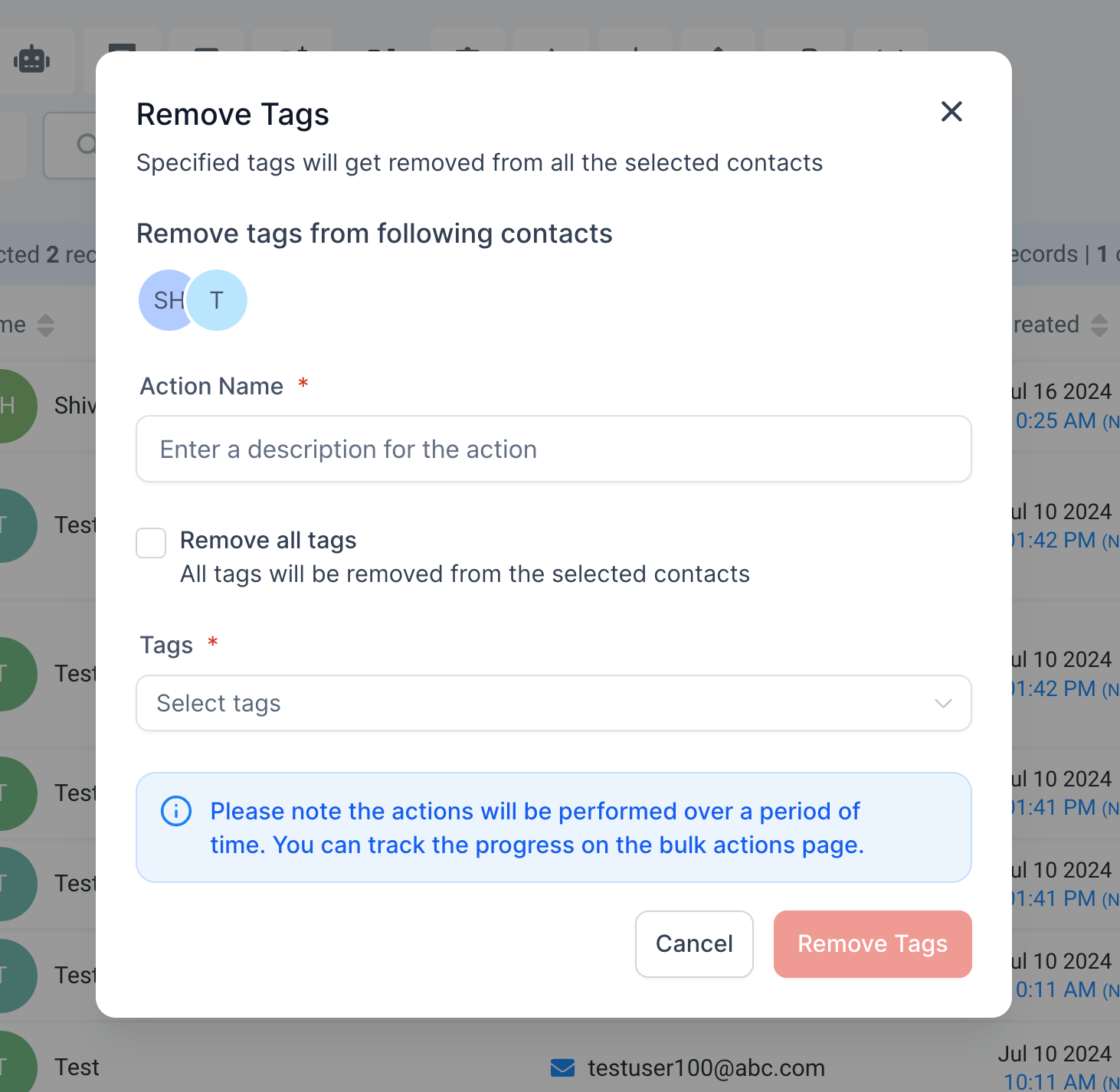
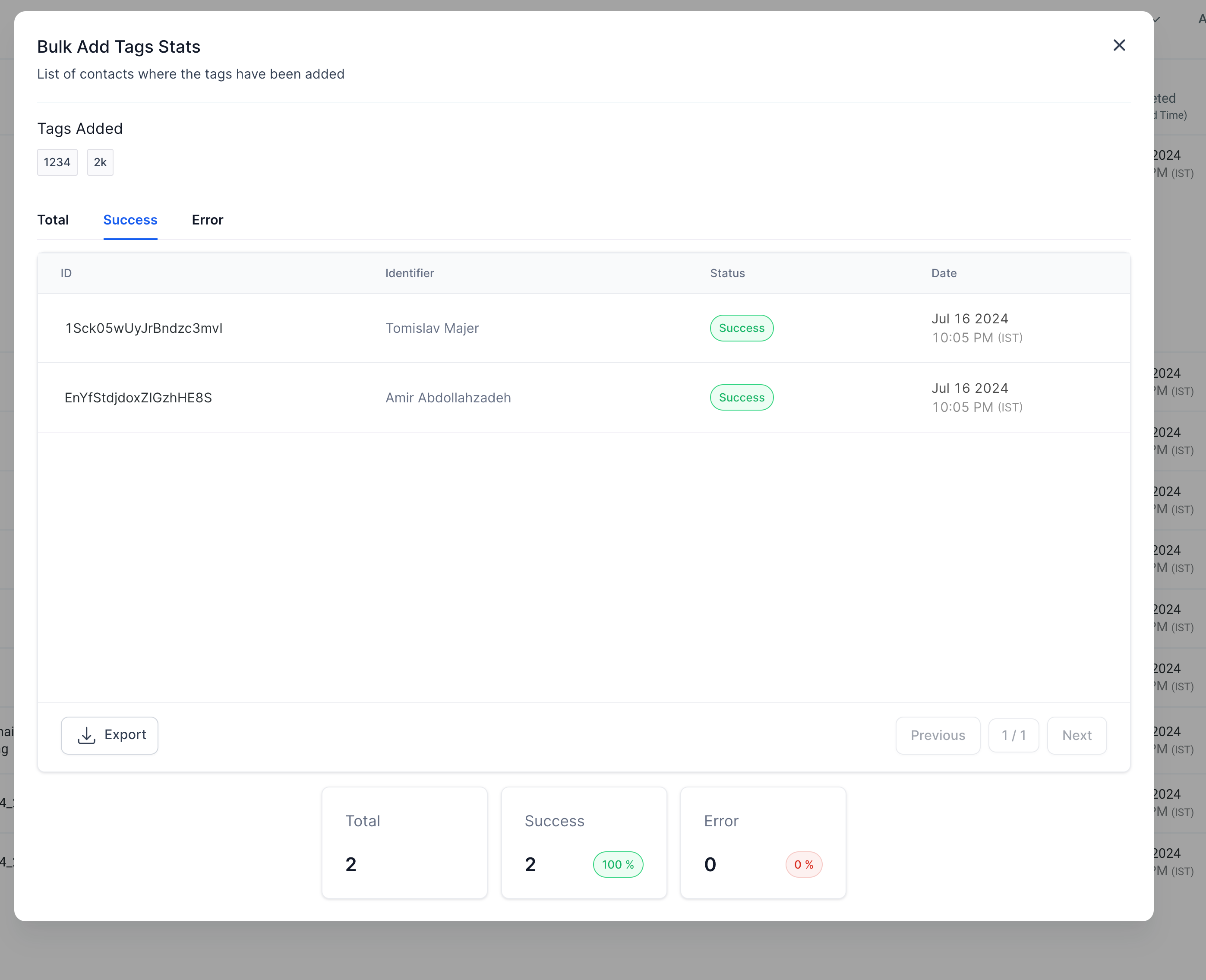
Option to Remove All Tags – While bulk removing tags, there is now an option to remove all tags through a single bulk action
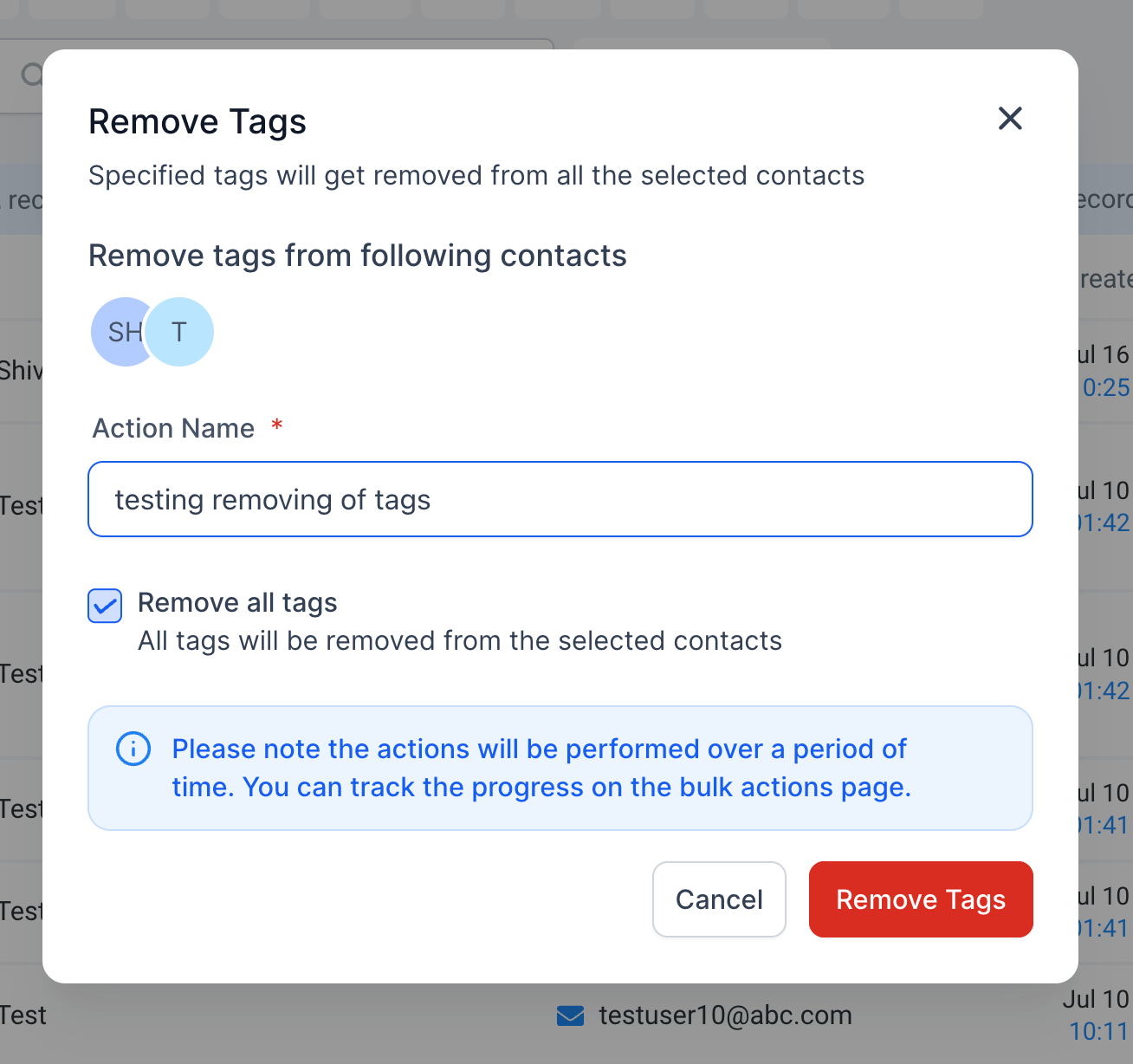
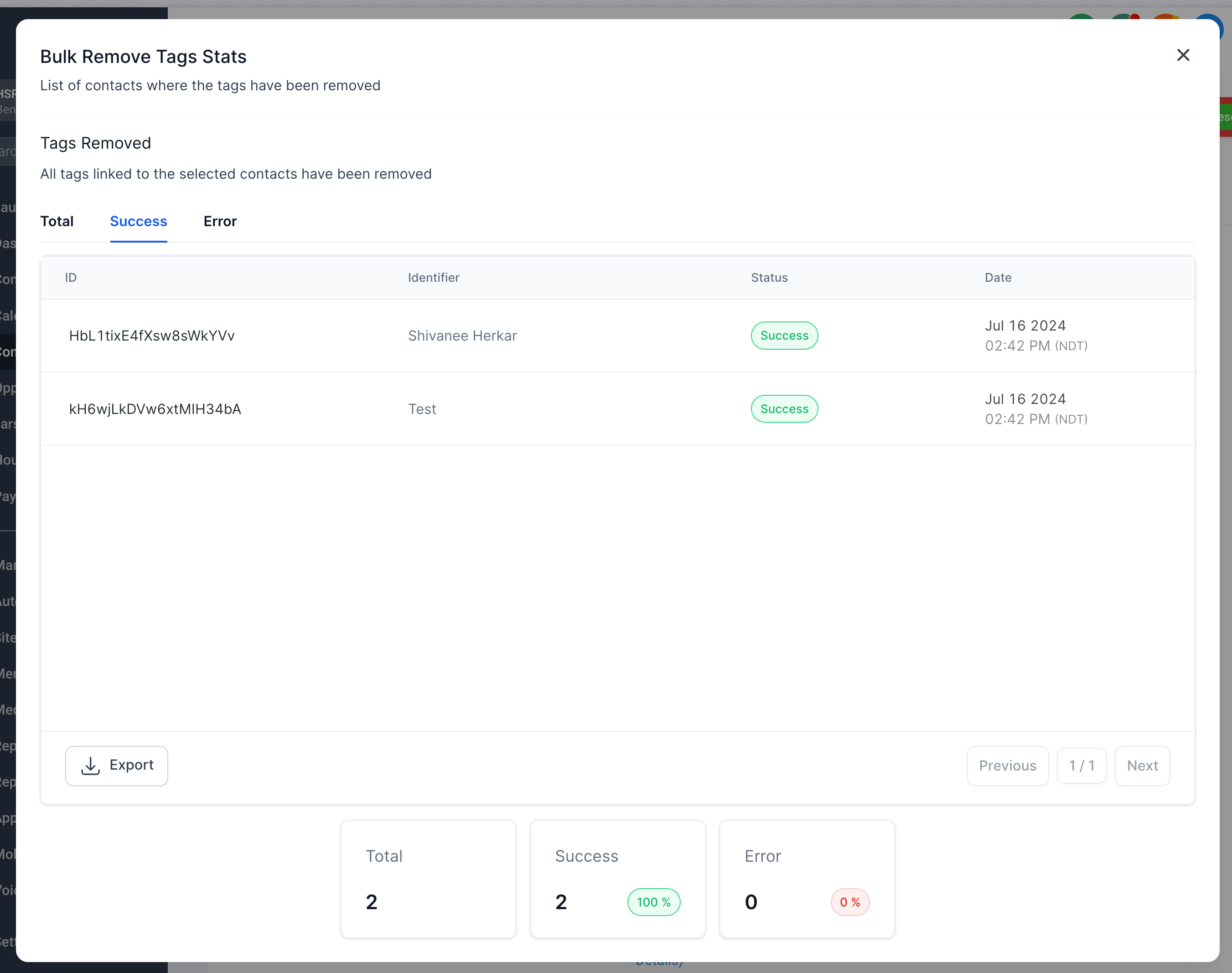
Lab Feature 2: Bulk Tags Restore
Restore Bulk Removal of Tags: There is now an option to restore bulk removal of tags – for both the cases of removing specific or all tags.
This can be accessed by clicking on the kebab menu (3 dots) on the right and clicking on Restore.
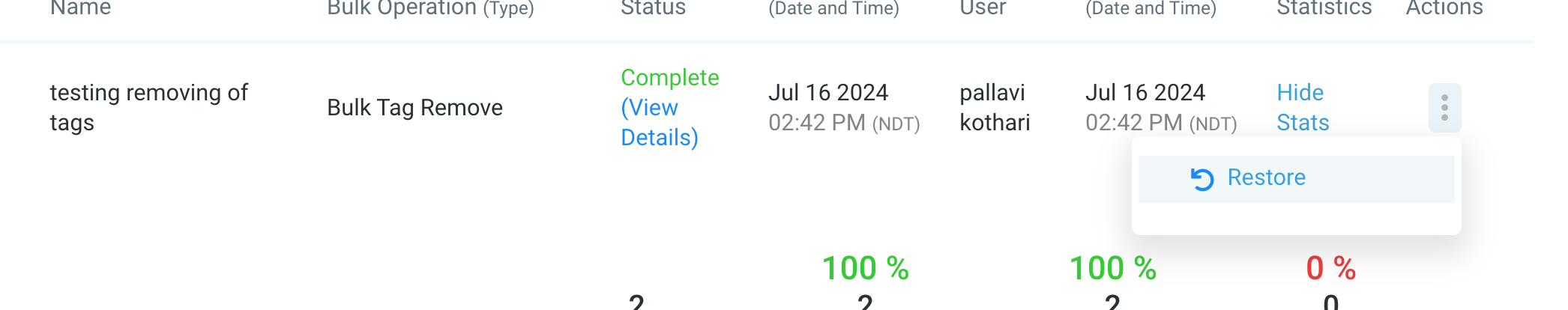
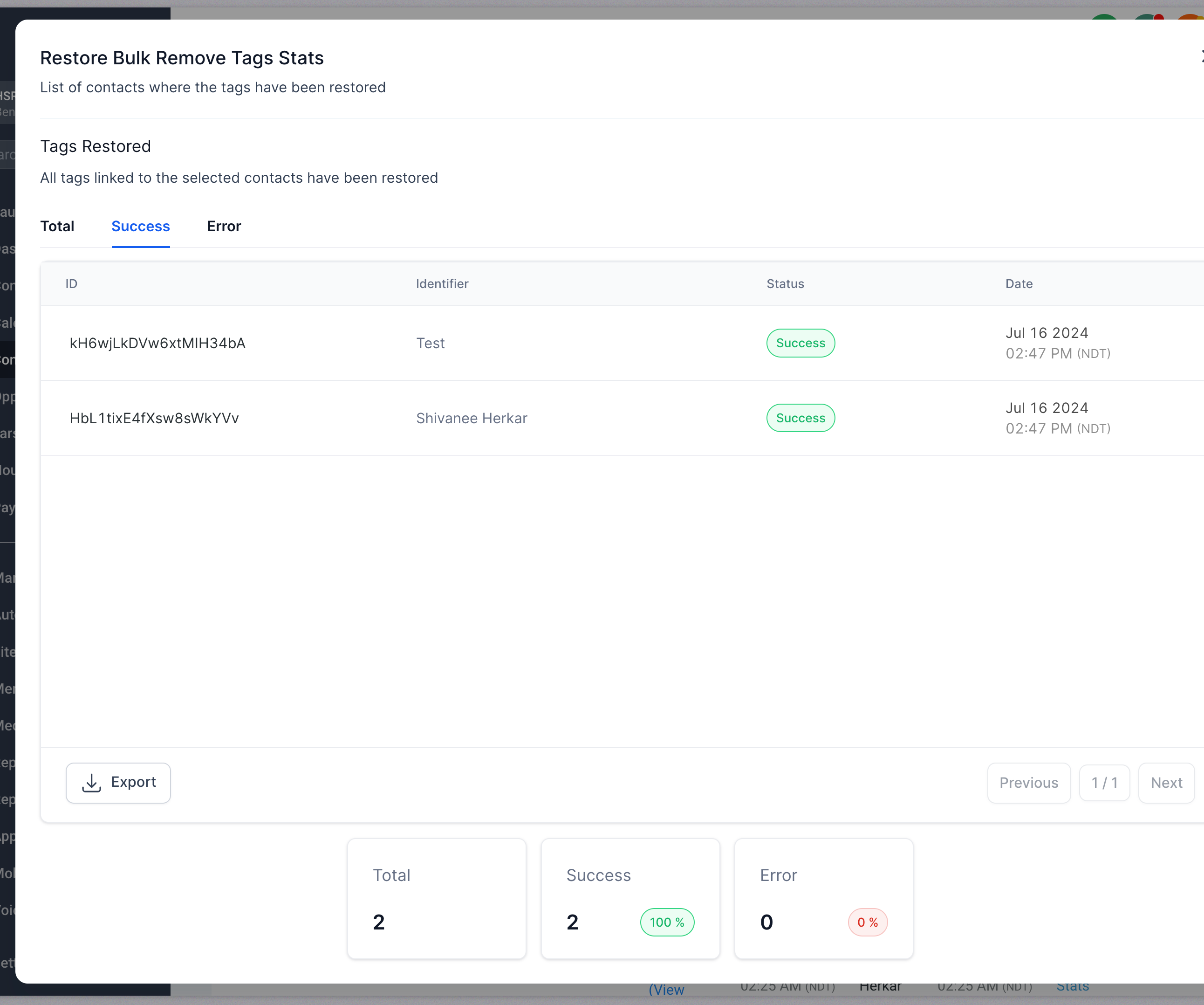
Benefits:
- Improved efficiency in managing tags.
- Greater flexibility in organizing and categorizing contacts.
- Quick and easy restoration of removed tags.
