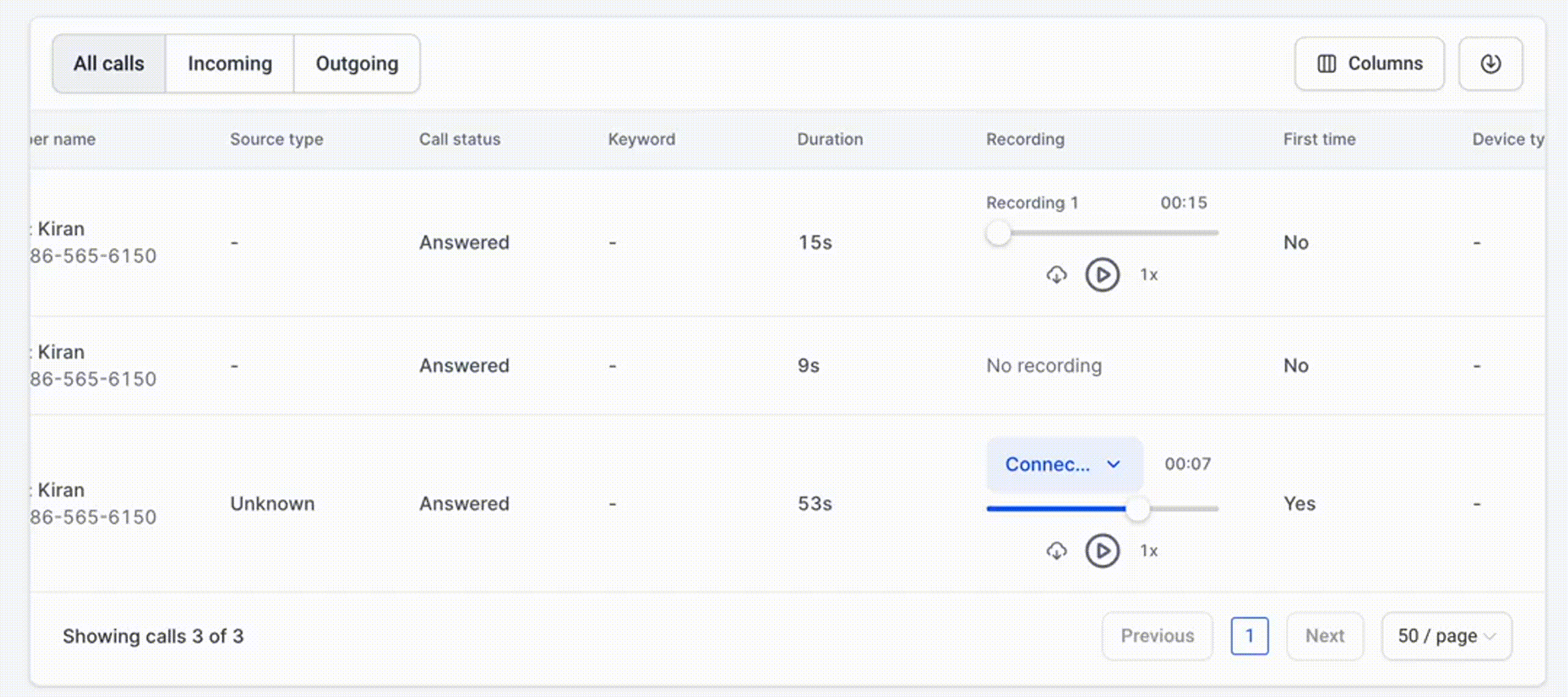We are excited to introduce the support for multi-call recordings for IVR calls!
👀 What’s New?
Users can now effortlessly access multiple call recordings for IVR calls on the call reporting tab. Previously, IVR call recordings were unavailable, but now users can easily switch and check different call recordings for an IVR call by selecting from the recording dropdown.
👷 How It Works:
- Open the Reporting tab.
- Switch to Call Reporting.
- Scroll down to the call table.
- For an IVR call, you will see a dropdown next to the recording name.
- You can switch between different recordings.
🌟 Why it Matters:
This feature enhances transparency and allows for a more detailed analysis of customer interactions. By providing access to multiple call recordings, users can better understand the customer journey and improve service quality. This is especially useful for quality assurance, training, and resolving disputes more effectively.
📌 Imp Notes:
- The name of the recording will be the same as the action name in the workflows for the “Connect Call Action.”
- The previous call recordings will not be available for IVR calls. However, going forward, new IVR call recordings will be accessible.